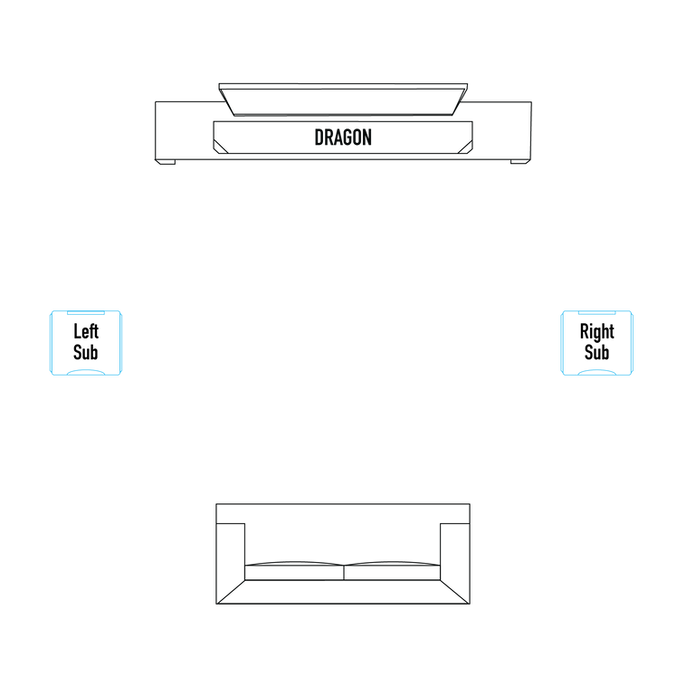DRAGON Support / Articles / Speaker Placement Recommendations
Speaker Placement Recommendations
Your room acoustics and speaker placement play an important role in maximizing the performance of DRAGON. Where possible, we recommend placing DRAGON components in the following areas of your room:
1.1 Main Unit Placement
Wall Mounted
-
If your TV and main unit are wall-mounted, ensure that the up-firing speakers are not blocked by the underside of your TV. Typically, a 5.5 inch gap between the TV and DRAGON ensures optimal height effects.

Placed on TV Console
-
Where possible, do not obstruct the side and up-firing speakers with objects or furniture.

Related: DRAGON Accessories
💡 If you do not have a side wall on one side of your room, you can increase the volume of the affected side to compensate for volume differences and improve surround performance.
Press Home to open the OSD. Then, under the audio tab, go to Audio Setup > Channel Level Volume Setup > Front Surround Balance.
1.2 Surround Speakers
-
Place surround speakers either behind your couch (recommended) or by the sides of your couch.
-
Where possible, place the surround speakers equidistant from your listening position.
💡 If you cannot place both speakers in equal distance against the listening position, you can increase the volume of the speaker that is further away from your listening position. This will compensate for the distance differences.
To do so, press Home. Then, under the audio tab, go to Audio Setup > Channel Level Volume Setup > Rear Speakers Balance.

-
To maximize the directionality of rear height effects, rotate the PerfectHeight mechanism such that its position marker points towards your listening area.
💡 Have uneven ceilings? You can adjust for any potential volume differences with the OSD.
Press Home. Then, under the audio tab, go to Audio Setup > Channel Level Volume Setup > Height Effects Setup. Adjust the rear height balance.
There are no settings for front height balance, as the perceived differences in volume would be minimal.


1.3 Subwoofers
This placement allows each subwoofer to make full use of your room acoustics to deliver maximum bass output.
Recommended Placement (Best Bass Response)

Place the subwoofers at a 45° angle from the front corners of the room for maximum bass performance. Leave 4” - 6” of clearance between each subwoofer and the surrounding walls.
Alternative subwoofer placements
A more even bass response can be obtained by placing the subwoofers a few inches away from your walls. Always leave a few inches of space around the subwoofer grilles and bass port.
Additional Placement Tips
-
Use Corner Placement for Maximum Bass Presence: Corner placement optimizes subwoofer performance by minimizing acoustic cancellation points (dead spots), ensuring effective bass production below 40Hz. If your set-up includes 12” subwoofer(s), prioritize placing them at the corners of your room.
-
Fine-Tune Corner Placement: Play music with a familiar bassline on loop. Move your subwoofer away from the corner, equidistant from both side and rear walls. Listen to the bass response. Try moving the subwoofer closer to the corners of the room as well. Adjust the subwoofer position incrementally until you find one that offers lower and louder bass. Settle on the optimal placement.
Typically, the subwoofer should be a few inches away from the walls of your room
-
Alternative Placements: Every room responds differently to subwoofer placements. If corner placement doesn't provide optimal bass response or isn't feasible, perform a subwoofer crawl to find alternative positions:
-
Place the subwoofer at your listening position.
-
Play music with a repeating bass line on loop.
-
Evaluate bass quality at each potential location by squatting and keeping your head near knee level while listening.
-
Place your subwoofer in locations in the room that provided the most accurate sounding bass to your ears.
-
Calibrate DRAGON
Speaker placement is fundamental to ensuring great performance from DRAGON out of the box. Once you have set a solid baseline with proper placement, you are now ready to extract maximum performance by calibrating DRAGON for your speaker placement and room distances. This step allows DRAGON to cater the 3D soundfield for your room acoustics, and is especially important for asymmetrical rooms (e.g. rooms with no walls on one or both sides).