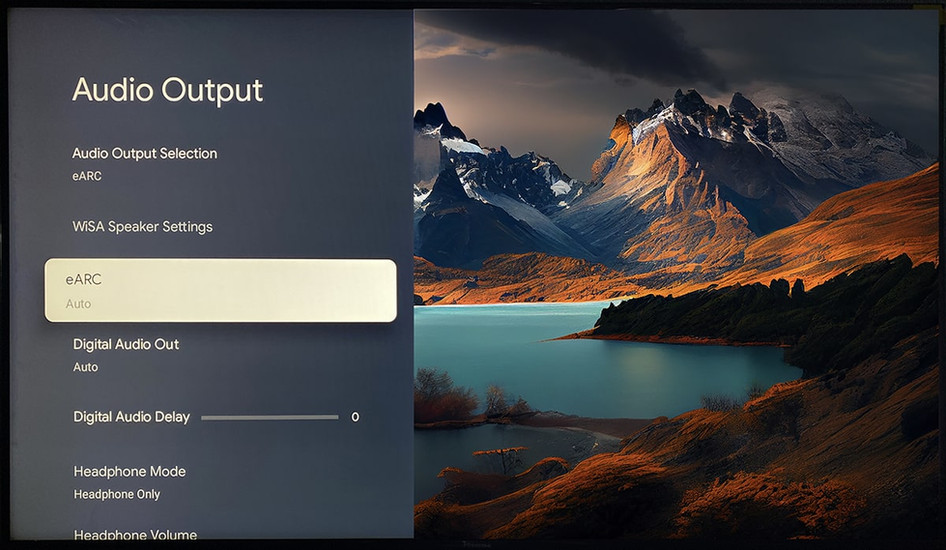Dragon support / Device Settings / Hisense TV
Hisense TV
Step-by-Step Instructions for Best Experience (DRAGON)

Reference Model: Hisense U8 (2023)
Select the User Interface below that matches your TV:
STEP-BY-STEP GUIDE:
Scroll left and right to see the audio settings for you TV. (Enlarge image by clicking on it)
Sequence:
Settings > Display & Sound
Settings > Display & Sound > Sound
Settings > Display & Sound > Sound > Dolby Atmos > On
Settings > Display & Sound > Sound > Advanced Settings
Settings > Display & Sound > Sound > Advanced Settings > Auto Volume Control > Off
Settings > Display & Sound > Sound > Advanced Settings > Lip Sync > 0
Settings > Display & Sound > Audio Output
Settings > Display & Sound > Audio Output > Audio Output Selection > eARC
Settings > Display & Sound > Audio Output > eARC > Auto
Settings > Display & Sound > Audio Output > Digital Audio Out > Auto
Settings > Display & Sound > Audio Output > Digital Audio Delay > 0